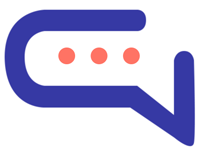You can store chat attachments directly to your Amazon S3 bucket instead of your local server.
🛠️ Setup Steps
- Create IAM User:
- Go to AWS > IAM > Users > Add User.
- Assign to a new group with AmazonS3FullAccess.
- Generate Access Keys:
- In the user’s Security Credentials, create Access Key for “application outside AWS”.
- Save the Access Key and Secret Key.
- Create S3 Bucket:
- Go to AWS S3 > Create Bucket.
- Set your Bucket Name and Region.
- Enable ACLs and set ownership to Bucket owner preferred.
- Uncheck Block all public access.
- Save bucket details in:
Smartai > Settings > Miscellaneous > Amazon S3
⚠️ Notes
- Activation may take up to 24 hours.
- SupportAI doesn’t provide support for AWS technical setup.