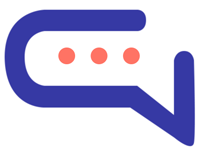Table of Contents
Smart Reply suggests quick responses in real-time during a conversation. Once enabled, you will see suggested replies appear within the conversation area, if available.
Information #
- The Smart Reply feature first checks for suggestions from the Dialogflow chatbot, if it is active. If at least one suggestion is found, it will be displayed immediately. If Dialogflow is inactive or no suggestions are available, OpenAI-generated suggestions will be shown instead.
- If the language detection feature is enabled, Smart Reply will incorporate language detection accordingly.
- If the multilingual via translation feature is enabled, Smart Reply will also support multilingual translation.
- To view the full text of a Smart Reply, hover your mouse pointer over it for 3 seconds.
- To undo the last message, use the keyboard shortcut CTRL + Z.