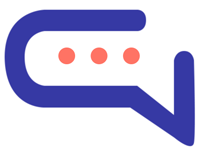📩 Having Trouble Receiving Instagram or Messenger Messages?
Here are some things to check if you’re not getting replies:
✅ For Instagram Messages
- Make sure “Allow access from connected tools” is enabled in your Instagram app
→ Go to Instagram Settings > Privacy > Messages & Forms > Connected Tools - Your Instagram account must be set as a Business Account
(Not a Creator or Personal profile) - Open Meta Business Suite, go to
Users > People, then under Instagram Account, click Manage and enable all permissions
✅ For Messenger Messages (Facebook)
- Make sure automated replies (like welcome messages) are turned off
→ These can block or conflict with replies from our chatbot
🔁 Duplicate Messages or Chat Loops?
This may happen if your Instagram or Facebook is connected to two different SmartAI
Fix it by:
- Logging into the other system
- Going to Settings > Messenger > Facebook Pages
- Removing the Instagram ID and saving the changes
- Clicking the Unsubscribe button to stop duplicate syncs
🧠 How Instagram & Messenger Chat Works with SmartAI
- You can send us private messages only (posts on our public wall won’t appear in chat)
- You’ll be recognized as a lead in our system with your name and profile pic
- You get one dedicated chat thread per platform (1 for Messenger, 1 for Instagram)
- Rich message features are optimized for mobile (e.g. buttons, chips)
- Messages longer than 1000 characters are trimmed
- AI features like language detection, translation, and smart routing are fully supported
👥 One Facebook Account Only
Only one Facebook account can be connected at a time.
If you manage pages from multiple accounts, make sure the connected account is an admin of all those pages.
💬 Chatbot, Follow-ups & Offline Messages
- Chatbot works with both Messenger & Instagram
- Human takeover and queue routing are supported
- Follow-up messages will always send, even if an agent replies
- Offline message is supported, but time schedules aren’t sent
🔐 Data Deletion (Cloud Version)
To delete all your Facebook/Instagram chat data:
- Go to Settings > Messenger > Unsubscribe
- Then delete your account here (replace with actual URL)