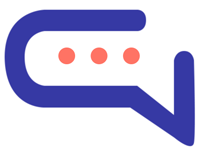Connecting your Zendesk account to SmartAI.Support. Let’s make it super easy!
Install the Zendesk App
- Go to Settings > Apps > Zendesk
- Enter your License Key to install and activate the app.
- ✅ Using the cloud version? Just click Active
- Need help? Click here for more details (optional if linking externally)
Find Your Zendesk Domain
- Open your Zendesk admin page.
- Look at the URL – you’ll see something like this:
https://yourdomain.zendesk.com
- Your domain is the first part before
.zendesk.com.
- Example:
Fromhttps://smartai.support.zendesk.com/..., the domain is:smartai.support
- Example:
Get Your Zendesk API Key
- In Zendesk, go to:
Left Menu > Admin > Channels > API > Settings
- Click Add API Token
- Copy the newly created token – you’ll need it!
Enter Your Zendesk Email
This should be the same email you use to log in to Zendesk.