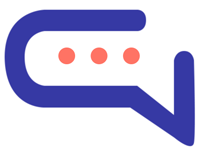Connect WeChat with your SmartAI.Support dashboard.
Install the WeChat App
- Go to Settings > Apps in your SmartAI.Support dashboard.
- Click WeChat.
- Enter your License Key to install and activate.
- For the cloud version, click Activate.
Register a WeChat Service Account
- Visit WeChat Official Registration
- Choose Service Account.
- Complete the registration and verification:
- Verification takes a few weeks.
- Fee: $99 USD or ¥300 CNY for China-based entities.
Connect Your WeChat to SmartAI.Support
- Log in to your WeChat Official Account.
- From the left menu, go to:
- Settings and Development > WeChat Verification
- Complete the required verification.
Copy Your App Credentials
- Go to Settings and Development > Basic Configuration.
- Copy the following:
- Developer ID (App ID)
- Developer Password (App Secret)
Paste them into:
- SmartAI.Support > Settings > WeChat
Complete the Server Configuration
- Still under Basic Configuration, locate Server Configuration .
- Fill out the form:
- URL: Go to SmartAI.Support > Settings > WeChat > Synchronization > Get Configuration URL. Copy this URL and paste it into the Server Address.
- Token: Use any value (e.g.,
mytoken123) — remember to use the same value in SmartAI.Support > Settings > WeChat > Token.
✅ Setup Complete!
🎉 You’re all set!
Messages from WeChat users will now appear in your SmartAI.Support conversations area.