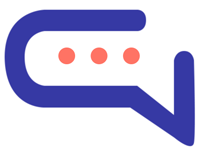- Go to Settings > Apps > Slack
- Enter your license key to install and activate.
- 👉 Using the cloud version? Click Active after entering the key.
- Once installed, head to Settings > Slack and click the 🔄 Synchronize now button. Follow the on-screen instructions.