Go to Settings > Apps, select Artificial Intelligence, and enter your license key to install and activate the app. For more information, click [here].
If you’re using the cloud version, simply click Activate.
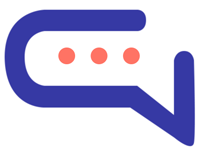
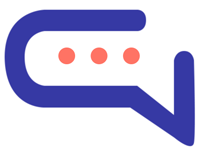
Go to Settings > Apps, select Artificial Intelligence, and enter your license key to install and activate the app. For more information, click [here].
If you’re using the cloud version, simply click Activate.