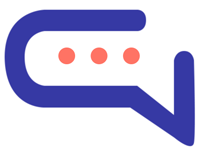Table of Contents
- 🧠 1. Train Your Chatbot with High-Quality Data
- 🔁 2. Keep Your Training Data Up to Date
- 🎯 3. Use Automatic Sync Mode for Hassle-Free Setup
- ⚙️ 4. Monitor Usage and Optimize AI Credit Consumption
- ✍️ 5. Use Prompt Engineering Wisely
- 📣 6. Enable and Customize Notifications
- 👥 7. Set Up Human Takeover Smartly
- 📈 8. Review Chat Logs and Improve
- 🌐 9. Integrate Across Channels
To get the most out of your SmartAI-powered support system, follow these proven best practices. These tips will help you improve chatbot accuracy, reduce AI credit usage, and deliver a superior support experience to your customers.
🧠 1. Train Your Chatbot with High-Quality Data #
- Use well-structured and relevant content when training the chatbot.
- Add FAQs, company policies, service details, and product information.
- Use clear, concise language — avoid unnecessary jargon or long paragraphs.
- Prefer uploading PDFs, TXT, or DOCX files with properly formatted content.
- For websites, use sitemap URLs or clean pages with informative content.
🔁 2. Keep Your Training Data Up to Date #
- Regularly update your chatbot’s training content as your business evolves.
- Remove outdated files or pages to avoid misinformation.
- Use the Auto Sync feature for websites to keep your knowledge base fresh.
🎯 3. Use Automatic Sync Mode for Hassle-Free Setup #
- Recommended for most users: SmartAI handles API configuration, token limits, and AI models.
- This ensures a smoother, secure, and faster chatbot experience with optimized performance.
⚙️ 4. Monitor Usage and Optimize AI Credit Consumption #
- Go to your Account panel to monitor AI credit usage and plan renewals.
- Use short, focused training content to reduce token consumption.
- Turn off unused features under
Settings > Miscellaneous > Performance Optimization.
✍️ 5. Use Prompt Engineering Wisely #
- For manual mode users, write custom prompts to guide how your chatbot responds.
- Example: “Answer only from the documents provided” or “Use professional tone.”
- Avoid vague prompts — be specific about tone, length, and source preference.
📣 6. Enable and Customize Notifications #
- Activate email, push, and sound notifications for timely agent response.
- Configure custom SMTP for branded notification emails.
👥 7. Set Up Human Takeover Smartly #
- Enable human takeover to ensure unresolved chats are handled by agents.
- Define fallback messages and escalation workflows.
- Assign available agents with appropriate permissions.
📈 8. Review Chat Logs and Improve #
- Regularly check chat history to identify missed questions or poor responses.
- Use conversation data to improve training content and chatbot behavior.
- Tag or export important chats for training or reporting purposes.
🌐 9. Integrate Across Channels #
- Extend support to WhatsApp, Facebook Messenger, and other platforms via SmartAI integrations.
- Ensure consistent voice and training across all channels.
By following these best practices, you’ll maximize efficiency, reduce operational costs, and deliver a truly intelligent support experience with SmartAI.Support.