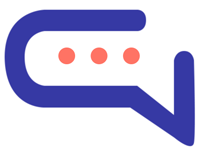🧠 Built-in Messages in SmartAI
SmartAI includes several automated messages that help you communicate with users without manual effort. You can manage these in:
Settings > Messages
👋 Welcome Message
Automatically greets new users when they visit your website for the first time.
- Supports text formatting, merge fields, and rich messages.
- Not sent to Slack.
- If the user doesn’t reply, the conversation is auto-archived.
⏱️ Follow-Up Message
Sends a message when no agent replies within a set time.
- Collects the user’s email or other contact info.
- Supports text formatting and merge fields.
- Can trigger a confirmation email if set.
- If no custom delay is set:
- 15 seconds if it’s office hours or agents are online.
- 5 seconds otherwise.
- Sent only once every 24 hours.
- Only sent if:
- The user hasn’t given an email.
- Human takeover is active (if enabled).
- Newsletter signup is enabled (email gets subscribed automatically).
⭐ Rating Message
Asks users to rate their conversation after it’s archived.
- Not compatible with messaging apps like WhatsApp or Facebook Messenger.
- Ratings appear:
- In the right panel of the conversation,
- In agent reports, and
- In the agent’s profile.
🚫 Offline Message
Notifies users when they message outside office hours or no agents are online.
- Sent only once per hour to the same user.
- Supports text formatting and merge fields.
- Can be disabled during office hours by turning on Disable agents check.
- Sent only during human takeover if that feature is active.
- Slack agents are also counted as online by SmartAI.
🔐 Privacy Message
Displays your privacy policy with Accept / Decline buttons before users can use chat.
- Ensures GDPR compliance.
- Not shown if user registration is required.
- On messaging apps (e.g., WhatsApp), it’s sent after the user’s first message, but:
- They can’t approve or decline,
- Chat isn’t blocked regardless.
📣 Pop-up Message
Shows a notification popup to all users on the site.
- Stays visible until manually closed by the user.
- Once closed, it stays hidden.