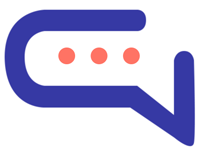🕒 Setting Office Hours in SmartAI
Office hours let you control when your chat is active and how SmartAI behaves during working vs. non-working times.
You can set them up in:
Settings > Miscellaneous > Office Hours
✅ What You Can Do with Office Hours
- Send Offline Messages
Automatically notify users when agents are unavailable. - Hide or Disable Chat
Make the chat box disappear or become inactive outside working hours. - Schedule Chatbot Availability
Use the chatbot only when agents are offline, or turn it off during office hours.
📅 How to Set Office Hours
- Leave a time slot blank = considered out of office.
- To close an entire day, select “CLOSED”.
Example:
Want Sundays completely off? Mark Sunday as CLOSED.
🌍 Timezone (UTC Offset)
Office hours are set in UTC time.
To set your correct timezone:
- Go to Settings > Miscellaneous > UTC Offset.
- Leave the field empty.
- Click on it — SmartAI will auto-detect your correct UTC value.
⚠️ Only whole numbers are allowed (e.g., UTC +5, not UTC +5:30).
If your local time uses a half-hour offset, you’ll need to manually adjust the hours to match your local time.
🕗 Time Format SmartAI automatically formats date and time based on your browser’s language and location settings