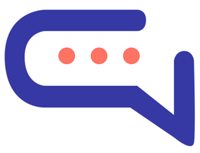To set up integrations:
- Log in to smartAI.Support: Ensure you are logged into your account.
- Navigate to Settings: Click on the “Settings” tab in the dashboard.
- Select Integrations: In the settings menu, click on “Integrations.”
- Choose the Integration: Select the tool or platform you want to integrate with.
- Follow the Setup Instructions: Each integration will have specific setup instructions.