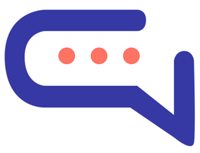If you encounter any issues, have questions, or need assistance with SmartAI.Support, our dedicated support team is here to help. There are several ways you can contact us for support:
1. Contact Form:
You can use the contact form available on our website to send us a message directly. Here’s how to do it:
- Visit the SmartAI.Support website.
- Look for the “Contact Us” link or button, usually located in the footer or header of the website.
- Click on the link or button to access the contact form.
- Fill out the form with your name, email address, subject, and message.
- Click on the “Submit” or “Send” button to send your message to our support team.
2. Live Chat:
We offer live chat support for real-time assistance. Here’s how to access live chat support:
- Log in to your SmartAI.Support account.
- Look for the live chat icon or button, usually located in the bottom corner of the website or within the dashboard.
- Click on the icon or button to open the live chat window.
- Type your message and hit “Enter” to send it to our support team.
- A support agent will respond to your message and assist you with your inquiry.
3. Email:
You can also reach out to us via email if you prefer. Here’s how to contact us via email:
- Open your email client or service.
- Compose a new email.
- Enter our support email address (admin@smartai.support) in the “To” field.
- Write your message detailing your issue or inquiry.
- Click on the “Send” button to send your email to our support team.